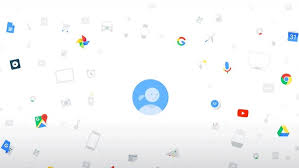What is Google Transliterate?
Google Transliterate is a tool provided by Google that allows users to type in one language while the tool automatically converts it into another script or alphabet. This is particularly useful when you want to write in a script that your keyboard may not support, or if you’re not familiar with the layout of a particular script.
For example, if you’re an English speaker and you want to write in Hindi, but you don’t have a Hindi keyboard, Google Transliterate can help. You would type in Romanized Hindi (Hinglish) using your English keyboard, and Google Transliterate would convert it to the Hindi script.
This tool is helpful for multilingual users, students learning a new script, or people who need to communicate in a language they’re not entirely familiar with.
Table of Contents
In today’s globalized world, effective communication across language barriers is more important than ever. Google Transliterate, a powerful tool offered by Google, plays a pivotal role in bridging linguistic gaps. This comprehensive guide will delve into the ins and outs of Google Transliterate, demonstrating how it empowers users to effortlessly switch between scripts and alphabets.
Join us on this journey as we explore the potential of this tool to transform your multilingual communication experience.
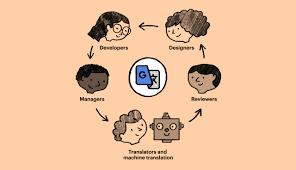
Can Google translate to transliteration?
It is a versatile tool designed to facilitate seamless communication in multiple languages. Unlike translation services, which convert entire sentences or phrases, Transliterate focuses on converting the script or alphabet. For instance, if you’re comfortable typing in Roman characters but need to communicate in a non-Latin script like Cyrillic or Devanagari, Transliterate can be your invaluable companion.
This tool is particularly useful for users who may not be familiar with a particular script or those who lack access to specialized keyboards. It’s a boon for travelers, students, and professionals seeking to communicate effectively in diverse linguistic contexts.
Scenario: Suppose you’re a student in the United States who is learning Russian. You want to practice writing in Cyrillic script, but your keyboard is set up for the English alphabet, and you’re not yet familiar with the layout of a Russian keyboard.

Using Google Transliterate:
- Access the Tool: You go to the Google Transliterate tool, which is available through a web browser or as an input method on various devices.
- Select Source and Target Languages: You choose English (source) as the language you are typing in and Russian (target) as the language you want to transliterate to.
- Type in Your Preferred Script: Using your standard English keyboard, you start typing in English. For example, you type: “privet” which means “hello” in Russian.
- Automatic Transliteration: As you type, Google Transliterate converts your Romanized input into the Cyrillic script. So, “privet” becomes “привет”, which is how you write “hello” in Russian.
- Review and Edit: You review the transliterated text to ensure accuracy. If needed, you can make adjustments.
- Copy and Paste: Once you’re satisfied, you can copy the transliterated text and use it in your practice exercises, assignments, or messages.
This example demonstrates how Google Transliterate simplifies the process of writing in a different script, making it accessible to users who may not be familiar with the specific keyboard layout or script.
Key Features and Benefits
- User-Friendly Interface: Google Transliterate boasts an intuitive interface, making it accessible to users of all levels of technical proficiency.
- Script Flexibility: From Arabic and Hindi to Russian and Chinese, Transliterate supports a wide range of scripts, enabling users to type in their preferred script with ease.
- Real-Time Conversion: Transliterate converts text on the fly, providing instant results. This means you can see the translated script as you type.
- Accessibility Across Devices: Whether you’re on a computer, tablet, or smartphone, Google Transliterate is accessible on various platforms, ensuring uninterrupted communication.
- No Installation Required: Transliterate operates directly through a web browser, eliminating the need for any additional software or plugins.
- Multilingual Autocorrect: The tool’s intelligent autocorrect feature helps rectify common typing mistakes, enhancing accuracy in multilingual communication.
How do you transliterate on Google?
- Accessing: Simply open your web browser and search for “Google Transliterate”. Click on the first result to access the tool.
- Choosing the Target Script: Select the script you want to transliterate to from the drop-down menu. For example, if you’re typing in English and want to convert to Hindi, choose “Hindi” from the menu.
- Start Typing: Begin typing in the text box provided. You’ll notice that as you type in the source script (e.g., Roman characters), the tool automatically converts it to the target script (e.g., Hindi script).
- Fine-tuning: Use the autocorrect feature to fix any typos or errors that may occur during typing.
- Copy and Paste: Once you’ve finished typing, you can simply copy the transliterated text and paste it into your desired application or platform.
Google Transliterate is invaluable in various real-world scenarios:
- Cross-Cultural Communication: Connect with friends, colleagues, and clients worldwide without language barriers.
- Language Learning: Practice writing and communicating in different languages, fostering language acquisition.
- International Marketing: For businesses, Google Transliterate simplifies content creation and marketing strategies tailored to diverse audiences.
Benefits of Google Transliterate
- Enhanced Multilingual Communication: Google Transliterate bridges language gaps, allowing you to communicate with individuals from diverse linguistic backgrounds.
- Learning and Education: It’s a valuable tool for language learners and educators, enabling them to practice different scripts and languages with ease.
- Global Business Expansion: For businesses, Google Transliterate facilitates communication with international clients and partners.
- Efficient Content Creation: Content creators can easily produce content in multiple languages without the need for language-specific keyboards.
How to use the Google Hindi keyboard?
Now that you understand the advantages, let’s explore how to utilize it effectively:
- Access Google Transliterate: You can access this tool through a web browser or various input methods, including a mobile app or an extension for Chrome.
- Choose Your Source and Target Languages: Specify the language you are typing in (source) and the language you want to transliterate to (target).
- Type in Your Preferred Script: Start typing in the script you’re comfortable with. Google Transliterate will automatically convert it into the desired language script.
- Edit and Proofread: After transliteration, review your text for accuracy and make necessary adjustments.
- Copy and Paste: Once you’re satisfied, you can copy the transliterated text and paste it into your document or message.
- Practice Regularly: The more you use Google Transliterate, the more proficient you’ll become.
Google Transliterate is Free or Paid?
Scenario Recap: You’re a student in the United States learning Russian, and you’re using Google Transliterate to practice writing in Cyrillic script.
Potential Cost Factors:
- Usage Limit: Google might provide a certain amount of free usage per month for the Transliterate API. This could be measured in terms of the number of characters or requests you make.
- Exceeding Free Limit: If you exceed the free usage limit, additional usage may be subject to charges. For example, if you practice extensively and go beyond the allotted free usage, you might incur costs.
- Pricing Tiers: Google Cloud typically offers different pricing tiers based on the level of usage. For example, there might be a free tier with limited usage, and then various paid tiers with different levels of access and features.
- Billing Details: The specific costs would depend on factors like the number of characters transliterated, the frequency of use, and any additional features or services you might use in conjunction with the Transliterate API.
Conclusion, How do you get transliteration?
Google Transliterate is a game-changer for anyone seeking to communicate effortlessly across language barriers. Its user-friendly interface, real-time conversion, and support for a wide range of scripts make it an indispensable tool in our globalized world. Whether you’re a student, traveler, or professional, mastering Google Transliterate opens up a world of opportunities for effective multilingual communication. Start using this powerful tool today and enhance your ability to connect with people from diverse linguistic backgrounds.